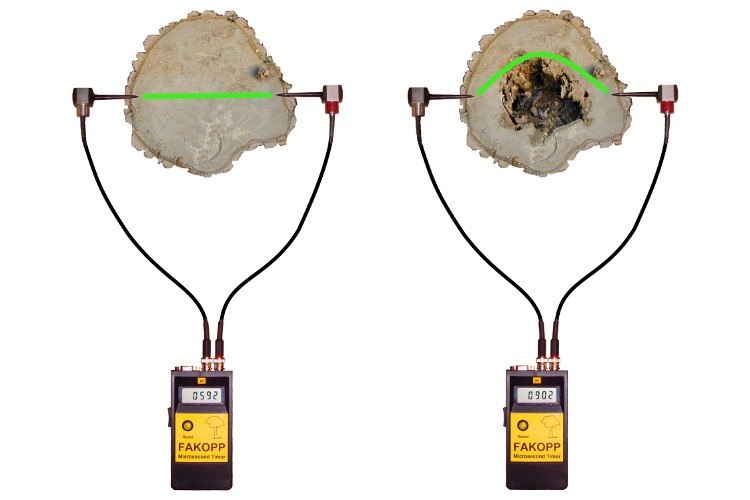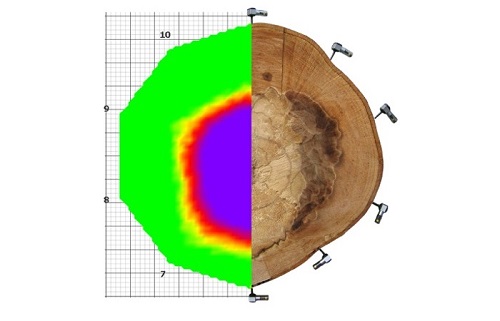Microsecond Timer
Measures the transit time in microseconds
Very fast
Even a 100 trees can be measured during one day
Detects the bigger decays, holes
- Connect the transducers to the timer box.
- Switch on the timer. Before each hit please press the “Reset” button. If you want to use the auto reset function, switch on the timer while the “Reset" button is held down. In this case the actual readout appears on the screen after each hit without pressing “Reset”.
- Transducers are identical. Please select the transducer, connected to the „Start” connector. A colour mark helps you to identify the start transducer. Hit the start sensor by using hammer. The hit should always be parallel with the direction of the nail. Use a rubber hammer for driving in the sensors. For the measurement use a 100 g steel hammer. Let the hammer spring back. After use, switch off the unit.
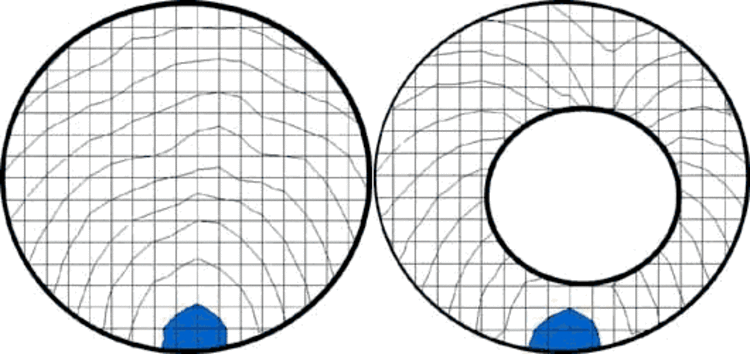

- Microsecond Timer box
- Two SD02 sensors with integrated cables and BNC connectors
- Hammers: 100 g steel and rubber
- Leather case
- Aluminum reference bar (44 cm long)
- User's manual
- Rechargeable batteries
- Battery charger
- USB-to-RS232 cable for PC connectivity (no RS232 port needed on the PC side)
- PC software for raw data acquisition and storage
Time required for one measurement*
less than 1 minute
Time measurement error
± 3 microseconds
Size**
45 x 82 x 150 mm
Weight
347 g
Battery
standard rechargeable 9V
Power consumption
320 mW
Device box
plastic, not water-resistant
Screen
4 digit LCD screen
Sensors
SD02 piezo sensor
Sensor connectors
BNC
RS232
baud rate
2400 bps
data format
ASCII
connector
DIL 9, male
Operating temperature range
0-40 °C
*including mounting and removing both sensors
**without sensors